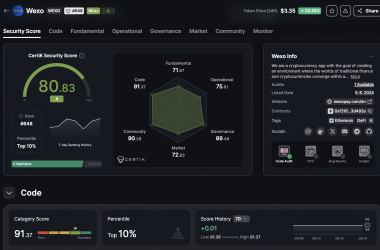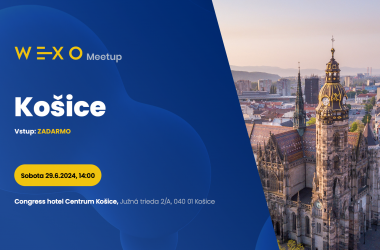Publicaciones principales

Wexo Points: Find places where you can pay with Bitcoin (App Up...
Search nearby businesses that accept Bitcoin payments
Leer másIn the following steps we will show you how to do the "Identity Verification" step by step.
1. To access the IDENTITY VERIFICATION: In the basic interface of the application, click on "Profile".
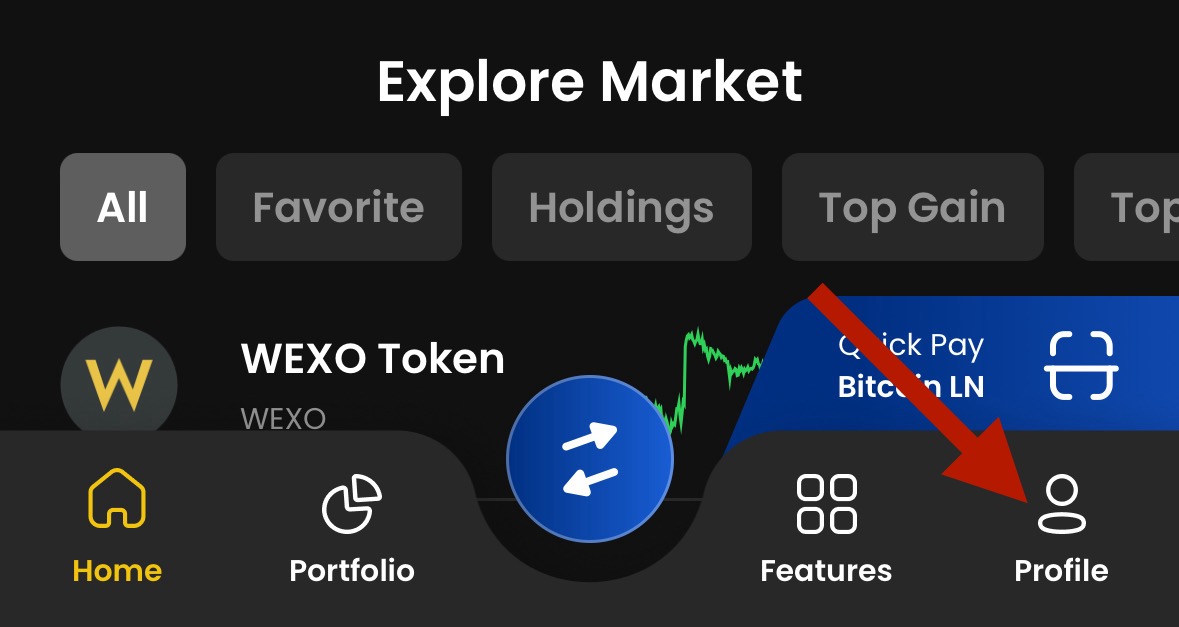
2. Click on "Identity Verification".
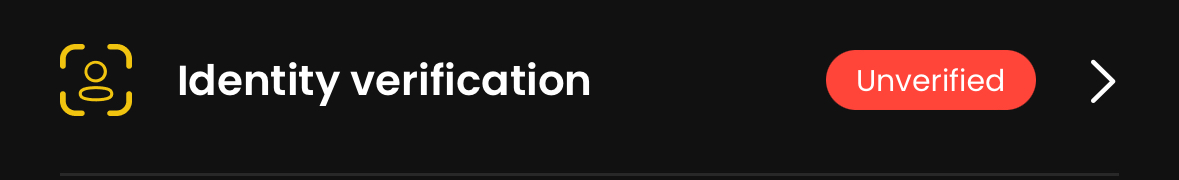
In the following categories you will fill in all the necessary information.
3. Start with "Personal data".
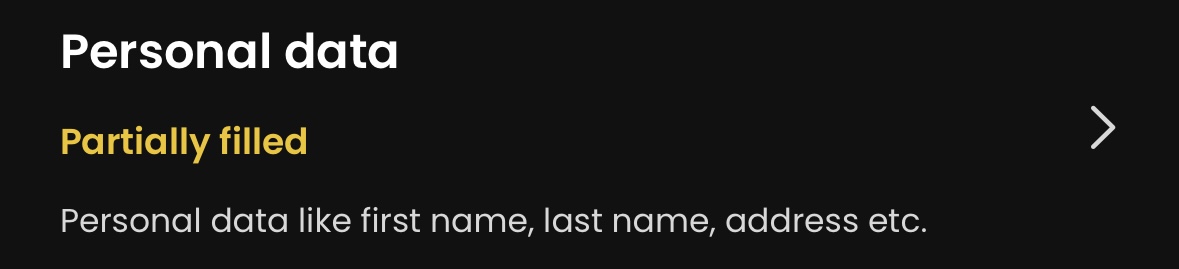
4. You will fill in:
- Name
- Last name
- Date of birth
- Address, City, Postal code
- Country
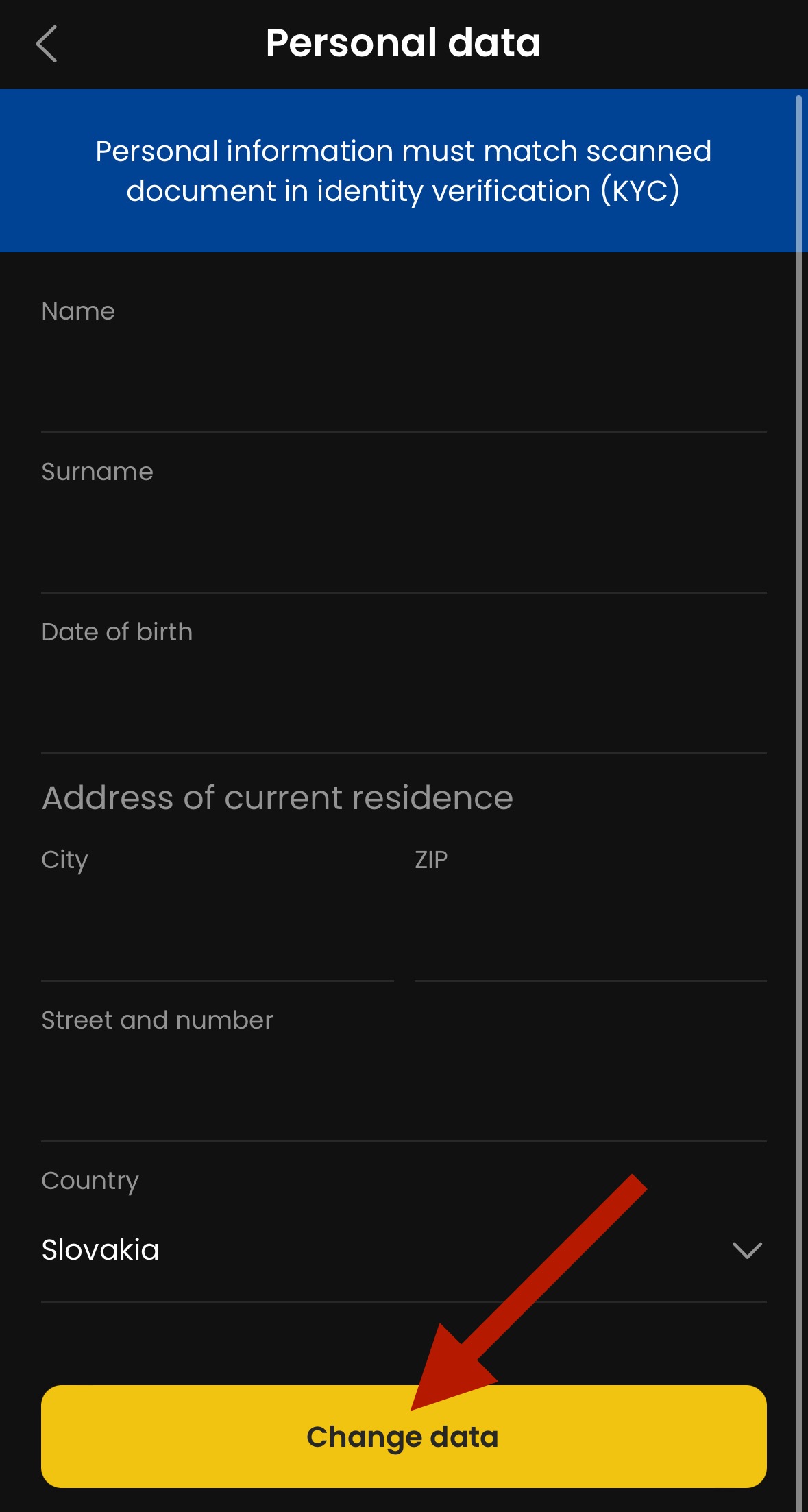
5. You continue with the next in the sequence: "First identity document".
- Using your camera, take a picture of the "ID card" or "PAS"
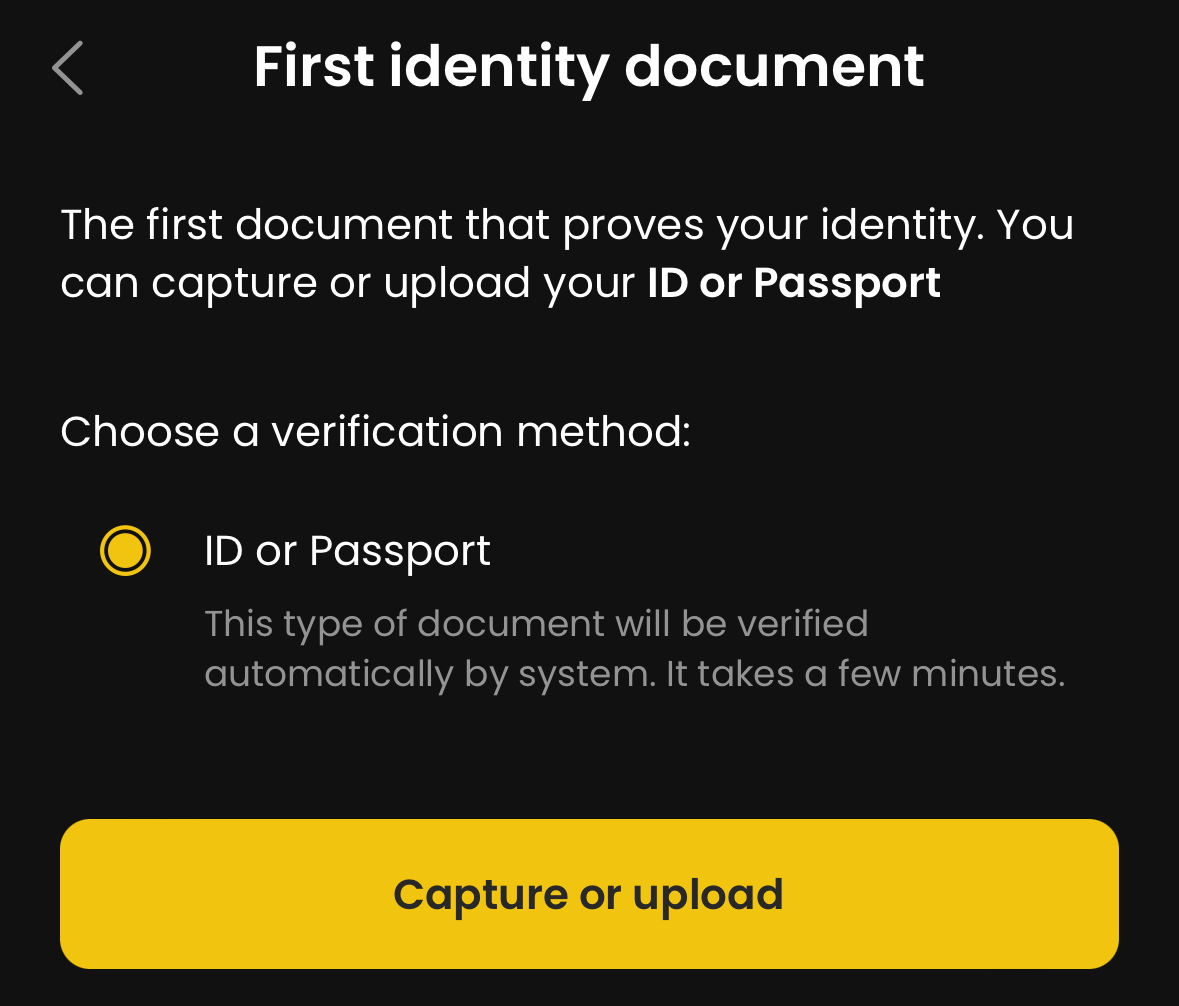
6. Click on "Second identity document".
- In case you took a picture of "ID card" in the previous step, this time you can use "PAS"
- there are also more options available such as: driver's license, health card, etc.
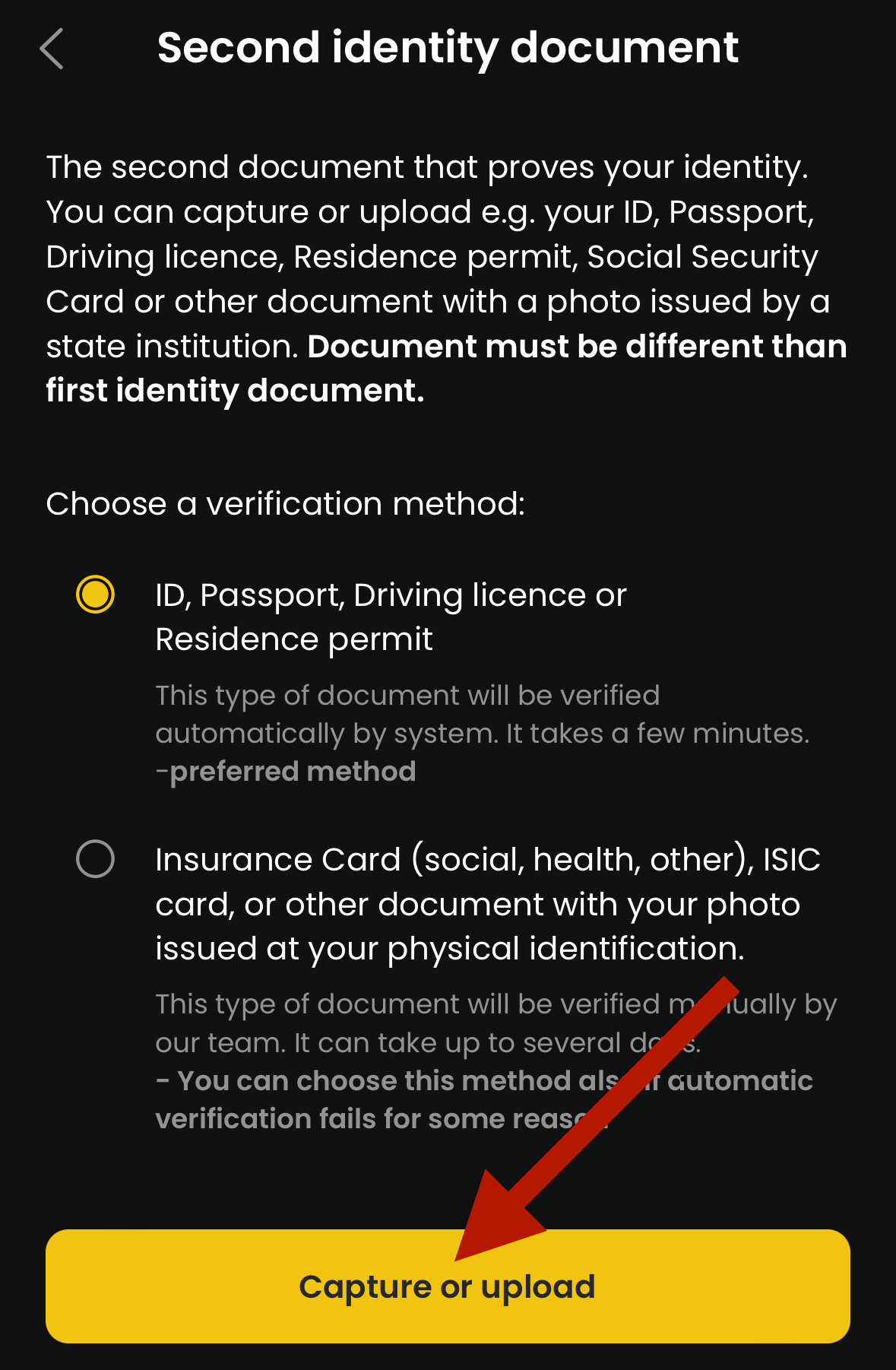
7. In "Selfie", you take a picture of your face (without glasses or anything that might cover it).
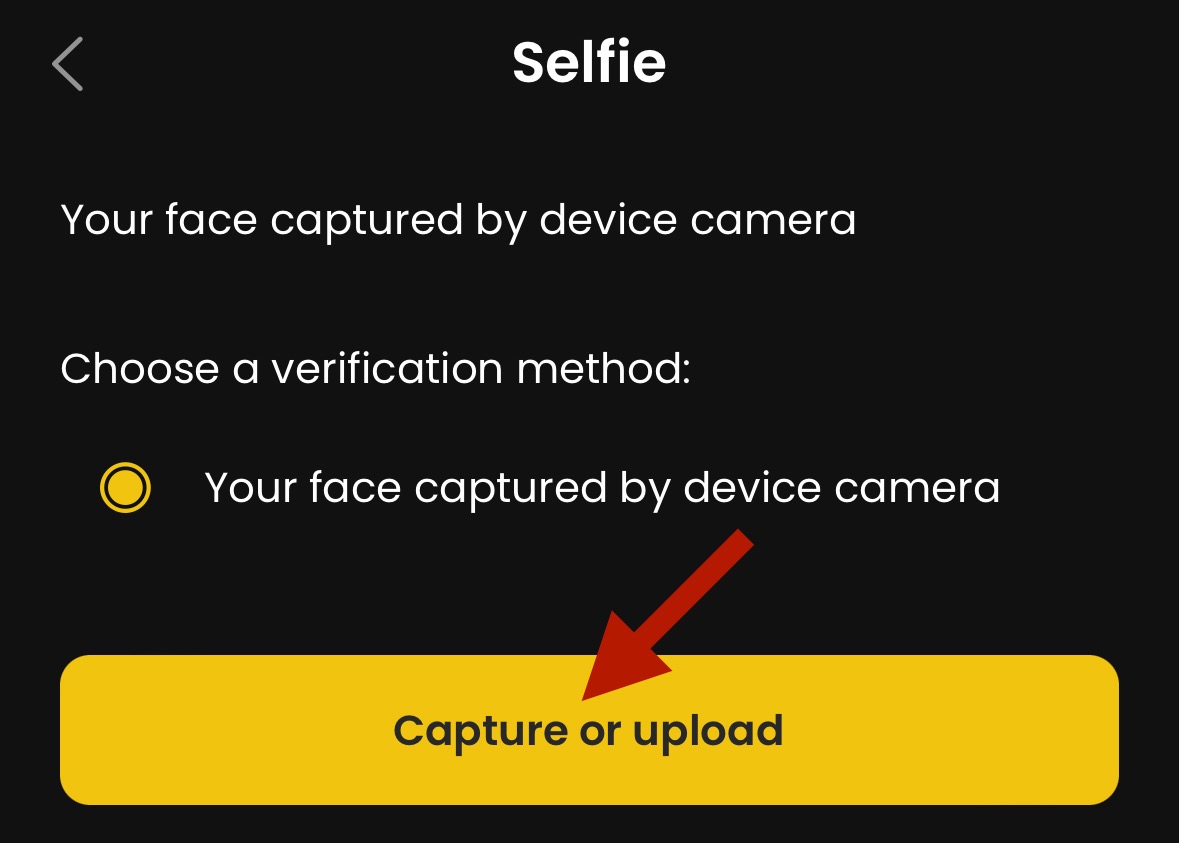
8. In the "Proof of address" you need to upload the address you entered in the "Personal data" to verify your address.
- The document cannot be older than 3 months
- it cannot be a SCREENSHOT
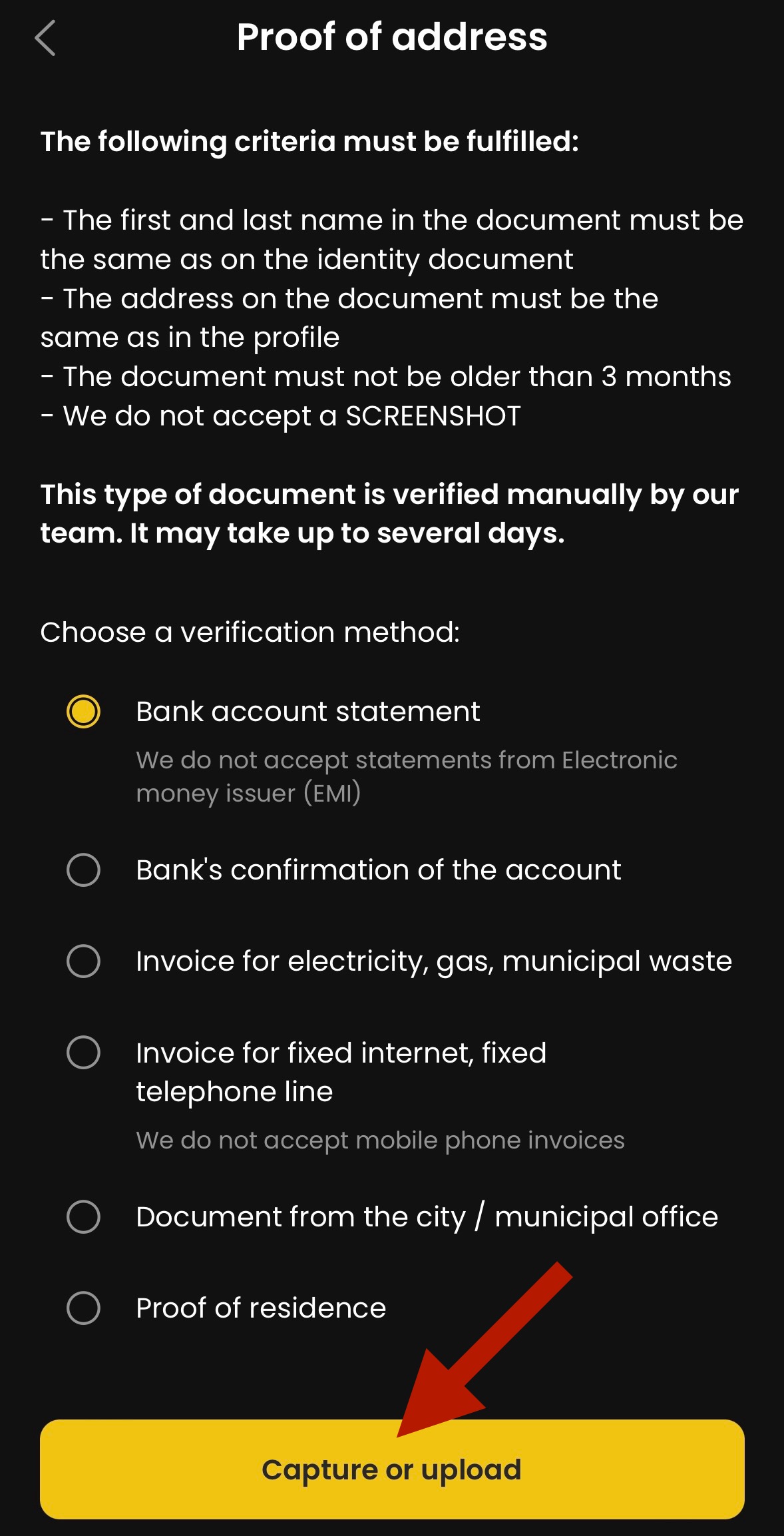
9. In the last step you fill in the "KYC Questionnaire".
- Citizenship
- Nationality
- PEP declaration
- Purpose of the business relationship
- Source of assets
- Annual Salary
- Working status
- Occupation
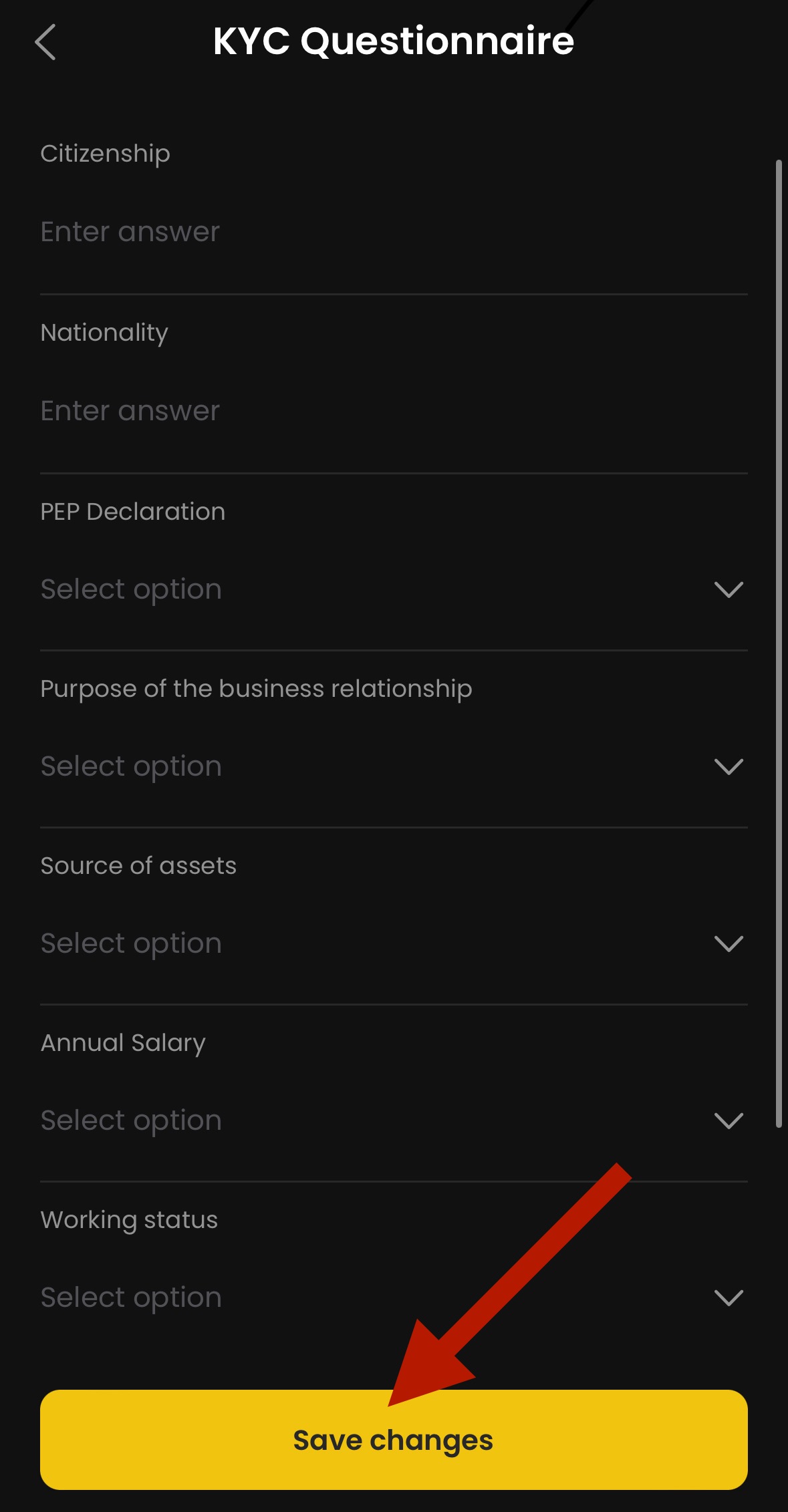
Once you have everything filled in click on the "Verify identity" button.

KYC verification approval can take several days.
Thank you for your understanding.